Help & FAQ
Welcome to the ADDIGO help area. Here you will find frequently asked questions and instructions for the most important functions. If you have a question that you cannot find here in the help area, please contact our ADDIGO Support.
Manual
Tutorials
Due to the extended multilingual support of the app, the import has now been set to a new standard (RFC 4180). This means that the field labels must now be provided in English.
Each CSV file for import must be encoded as UTF-8. Each file must contain exactly one header row with the corresponding field labels. Either a comma or semicolon can be used as a separator. Double quotation marks are expected as the text delimiter (fielddelimiter).
Possible field labels for CSV files.
Customers
kdnr – Customer number
firmname – Company name
gender – gender (0 – none, 1 – Mr., 2 – Mrs.)
title – Title
firstname – First name
lastname – name
email – E-Mail
phone – Phone
fax – Fax
street – Street
house – House number
zip – Postal code
city – City
url – Website
Materials and Services
nr – No.
title – Title
description – Description
pricetype – Price type (0 – corresponds to “N/A”, 1 – corresponds to “Fixed price”, 2 – corresponds to “Per unit”)
unittype_id – Unit of measurement
price – Price
tax – VAT
Projects
nr – No.
title – name
field1 – Description
Employee
nr – N0.
gender – Salutation (0 – none, 1 – Mr., 2 – Mrs.)
firstname – First name
lastname – Last name
email – Email
position – Position
Examples
Customers, comma-separated
“kdnr”,”firmname”,”gender”,”title”,”firstname”,”lastname”,”email”,”phone”,”mobile”,”fax”,”street”,”house”,”zip”,”city”,”url”
“2”,”Firma XY”,”1″,””,”Hans”,”Baum”,”email@mail.zy”,”0123456789″,”01987654321″,””,”Teststr.”,”1″,”12345″,”London”,””
Materials; semicolon separated:
“nr”;”title”;”description”;”pricetype”;”unittype_id”;”price”;”tax”
“M-12345″;”Material 12345″;”Beschreibung von Material 12345″;”2″;”m”;”123.45″;”19″
Projects; semicolon separated
“nr”,”title”,”field1″,”field2″
“1”,”Projekt 1″,”Description of Project”
“2”,”Projekt 2″,”Description of Project 2″,“1“
Note for quotation marks in the text content.
If quotation marks are used in the content of fields, each quotation mark must be escaped with an additional quotation mark.
Examples
“Hotel “”Ibis”” Hamburg” entspricht dem Feldinhalt: Hotel “Ibis” Hamburg
The same applies to the representation of the unit inch (“)
“3/4″” Threaded pipe” corresponds to the field content: 3/4″ threaded pipe
Your Content Goes Here
Your Content Goes Here
Your Content Goes Here
Your Content Goes Here
Your Content Goes Here
Questions about Addigo
To use the ADDIGO Service Report app you need a smartphone or tablet with an iOS or Android operating system.
To use the email function (sending service reports by email), you need a working internet connection and an email account set up on your smartphone/tablet.
To use ADDIGO Cockpit, all you need is a device with an internet browser and a working internet connection.
Yes, the ADDIGO Cockpit is a web-based software that works with all current web browsers on all operating systems.
Yes, the app works offline. To synchronise with the Cockpit and send reports by email, you need an internet connection and an email account set up on your smartphone/tablet.
However, the ADDIGO Cockpit as an https-encrypted web application requires online access.
Yes, the ADDIGO Cockpit was specially developed for the centralised and simple management of all directories (customers, services, materials, etc.), tasks/reports and templates for the use of the ADDIGO Service Report on several smartphones/tablets.
You can add images to the reports as documentation, evidence, etc. (in the standard version, this function is available for a fee in the shop, with a cockpit licence it is included).
You can edit the images – on the screen directly after selecting/taking the photo, you can draw markers on the image or add titles and descriptions.
A PDF can be created in the app in the report view. Once you have clicked on “Create PDF”, the PDF document appears. You can then select it by double-clicking and enlarge it using the touch zoom function. Double-click again to return to the full document.
You can also use the ADDIGO Servicereport app privately. For legal reasons, we are unfortunately unable to sell the ADDIGO Cockpit to private individuals.
You can obtain the full version of the ADDIGO app via your account in the respective app/play store. You can purchase annual licences for the ADDIGO Cockpit after registration. Paypal and credit card are available as payment options.
The ADDIGO Servicereport app can be downloaded free of charge from the App Store (iOS version). A version for Android operating systems can be downloaded free of charge from the Google Play Store.
You can find an overview of the licences for the ADDIGO Cockpit under ADDIGO licences. You can easily register free of charge at cockpit.addigo.de and test ADDIGO for 30 days free of charge.
Yes, you will find the corresponding setting in the Cockpit under ‘Settings’ > ‘App’. Click on ‘Edit’ and you will see the sub-item ‘Signed reports’.
App: Of course! In the free Smart Basic version, you can add a logo under PDF settings. If you would like to integrate your letterhead, the Smart Pro version offers you this possibility.
Cockpit: To add a logo or a letterhead in the Cockpit, you can do this under Settings / Layout. There you will find options to upload and customize your logo as well as your letterhead.
Yes, you can easily duplicate individual time entries or an entire day with different time entries in the app under ‘Working hours’. To do this, swipe your finger to the left over the relevant day or entry and tap on the grey field. Select the corresponding day or period for which these times should apply and click Save.