ADDIGO – for over 10 years
Invoicing software
for IT companies
With our online software, you can digitise your workflows and save valuable time
in the office and on site with customers. Designed for the daily work of modern IT teams in the field.

BSFZ Seal
App & software – perfectly integrated
Plan and manage assignments in the web software, record them on site via the app: all data synchronised and in real time.
Reports tailored to your needs
Create your own templates for IT service reports, support assignments or installations – perfectly tailored to your needs.
Just get started and reap the benefits straight away
Intuitive interface – ready to go without complicated training.
“As a company that connects people, we operate according to the motto: Nothing is impossible! Our passion lies in developing innovative network solutions, providing internet services and implementing modern communication technologies. To make our processes efficient, we rely on digital service reports with ADDIGO. Customer imports from our CRM system and the connection to ERP Büro Plus enable smooth integration into our existing infrastructure.
The reports are received by email and then stored in SharePoint so that they are available in the cloud at any time. A flexible solution that optimises the way we work.” (translated from German)
“We used to collect our service reports on slips of paper – but these often disappeared in cars or were difficult to find. Since we started using ADDIGO Service Report, our documentation and tracking have improved significantly.
With ADDIGO, we can collect service reports centrally and edit them on one interface. Customers sign directly on site, and order entry in the cockpit runs efficiently. Initially, there were occasional missing service reports, but we haven’t had any problems lately.
We are particularly enthusiastic about the ability to create customised reports that are tailored precisely to our requirements. ADDIGO has optimised our work processes and ensures structured, digital documentation. Highly recommended!” (translated from German)
“We have been using ADDIGO’s service report for five years and are extremely satisfied. Thanks to the import and export function, our service orders can be processed efficiently and quickly – especially in conjunction with Navision, which we also use.
As a company specialising in the design, planning and implementation of integrated infrastructures – particularly in the areas of electrical, network and security technology – we need a reliable and flexible solution for our service reports. ADDIGO meets these requirements perfectly.
Its easy integration into our existing processes and user-friendly application make ADDIGO an indispensable part of our daily work with service orders.
We recommend ADDIGO without reservation!”
(translated from German)
“As a full-service provider of complex system solutions in the fields of information, media and communication technology, we require an efficient solution for our service documentation – and that is precisely what ADDIGO offers us.
Creating service tickets is easy and intuitive with ADDIGO. We use both the cockpit and the app to manage customer master data and articles in a straightforward manner. The time tracking feature also works wonderfully, and best of all, we are very satisfied even without the calendar function and many other features!
A reliable, flexible solution that we can recommend without reservation.”
(translated from German)

ADDIGO – for over 10 years
Invoicing software
for IT companies
With our online software, you can digitise your workflows and save valuable time
in the office and on site with customers. Designed for the everyday work of modern IT teams in the field.

BSFZ Seal
App & software – perfectly integrated
Plan and manage assignments in the web software, record them on site via the app: all data synchronised and in real time.
Reports tailored to your needs
Create your own templates for IT service reports, support assignments or installations – perfectly tailored to your needs.
Simply start, benefit immediately
Intuitive interface – ready to go without complicated training.
“We used to collect our service reports on slips of paper – but these often disappeared in cars or were difficult to find. Since we started using ADDIGO Service Report, our documentation and tracking have improved significantly.
With ADDIGO, we can collect service reports centrally and edit them on one interface. Customers sign directly on site, and order entry in the cockpit runs efficiently. Initially, there were occasional missing service reports, but we haven’t had any problems lately.
We are particularly enthusiastic about the ability to create customised reports that are tailored precisely to our requirements. ADDIGO has optimised our work processes and ensures structured, digital documentation. Highly recommended!” (translated from German)
“As a company that connects people, we operate according to the motto: Nothing is impossible! Our passion lies in developing innovative network solutions, providing internet services and implementing modern communication technologies. To make our processes efficient, we rely on digital service reports with ADDIGO. Customer imports from our CRM system and the connection to “ERP Büro Plus” enable smooth integration into our existing infrastructure.
The reports are received by email and then stored in SharePoint so that they are available in the cloud at any time. A flexible solution that optimises the way we work.” (translated from German)
“We have been using ADDIGO’s service report for five years and are extremely satisfied. Thanks to the import and export function, our service orders can be processed efficiently and quickly – especially in conjunction with Navision, which we also use.
As a company specialising in the design, planning and implementation of integrated infrastructures – particularly in the areas of electrical, network and security technology – we need a reliable and flexible solution for our service reports. ADDIGO meets these requirements perfectly.
Its easy integration into our existing processes and user-friendly application make ADDIGO an indispensable part of our daily work with service orders.
We recommend ADDIGO without reservation!” (translated from German)
„As a full-service provider of complex system solutions in the fields of information, media and communication technology, we require an efficient solution for our service documentation – and that is precisely what ADDIGO offers us.
Creating service tickets is easy and intuitive with ADDIGO. We use both the cockpit and the app to manage customer master data and articles in a straightforward manner. The time tracking feature also works wonderfully, and best of all, we are very satisfied even without the calendar function and many other features!
A reliable, flexible solution that we can recommend without reservation.” (translated from German)
Why IT companies don’t fail because of technology, but because of follow-up work
Despite their expertise, many IT service providers repeatedly face the same problems:
Operational data is on slips of paper, in people’s heads or scattered across mobile phones
Information gets lost or is entered twice
- Invoices are delayed because reports are missing or incomplete
- Queries between technicians and the office cost time every day
How to recognise that it is time for a system change:
Service reports, photos and signatures are managed separately
- Additional information is gathered in order to be able to settle accounts
- Technical details are forgotten or additional services are not invoiced
You write quotations and invoices using Word and Excel templates or complicated software
Business is booming –> but only because you control everything yourself

What features are needed for the right solution?
CUSTOMISABLE REPORT TEMPLATES
Access numerous templates that can be personalised using the configurator. For example: IT service report, IT maintenance report, IT fault reportCALENDAR FUNCTION
The team can quickly see all appointments in the calendar. Identify gaps in the schedule using the digital planning board and manage your time resources with ease.MOBILE WORKING OPPORTUNITIES
Use our mobile app to process orders on the go and update important information in real time.COMPREHENSIVE DATA MANAGEMENT
Keep track of customer addresses, tasks, employee data and appointments to ensure seamless communication.
INSPECTION REPORT
Quickly access test reports via the app and online software and fill them out directly on site on your mobile phone or tablet.BILLING
Benefit from the integrated calculation of all services, materials and travel costs for automated invoicing.OFFERS
Create, send and manage quotations – with ADDIGO, you can simplify your processes.INVOICING
Preparation and dispatch of invoices (including e-invoices) for services rendered in accordance with the agreed terms and conditions and guidelines.
Overview of ADDIGO’s licensing model for the IT industry
Frequently asked questions
To use the ADDIGO Service Report app, you need a smartphone or tablet with an iOS or Android operating system.
To use the email function (sending service reports by email), you need a working internet connection and an email account set up on your device.
To use ADDIGO Cockpit, all you need is a device with an internet browser and an internet connection.
Yes. The ADDIGO Cockpit is web-based software that works with all current web browsers on all operating systems.
Yes, the app works offline. To synchronise with the cockpit and send reports by email, you need an internet connection and an email account set up on your smartphone/tablet.
The ADDIGO cockpit, on the other hand, is an https-encrypted web application and requires online access.
Yes. The ADDIGO Cockpit was developed specifically for the centralised and simple management of all directories (customers, services, materials, etc.), tasks/reports and templates for using the ADDIGO Service Report on multiple smartphones/tablets.
You can add images to reports for documentation, evidence, etc. (in the standard version, this feature is available for purchase in the shop; with a Cockpit licence, it is included).
You can edit the images – draw markings on the image or add titles and descriptions directly on the screen after selecting/taking the photo.
A PDF can be created in the app in the report view. When you click on ‘Create PDF’, the PDF document appears. You can then select it by double-clicking and enlarge it using the touch zoom function. Double-clicking again takes you back to the entire document.
You can also use the ADDIGO Service Report app privately. For legal reasons, we are unfortunately unable to sell the ADDIGO Cockpit to private individuals.
You can obtain the full version of the ADDIGO app via your account in the respective App/Play Store. For the ADDIGO Cockpit, you can purchase annual licences after registering. PayPal and credit card are available as payment options.
The ADDIGO Servicereport app can be downloaded free of charge from the App Store (iOS version). A version for Android operating systems is available for download free of charge from the Google Play Store.
You can find an overview of the licences for the ADDIGO Cockpit under ADDIGO Licences. You can easily register for free at cockpit.addigo.de and test ADDIGO for 30 days free of charge. If you decide to use ADDIGO during this period, simply secure the appropriate licence in the Cockpit under ‘Licences’.
Yes, you can find the relevant setting under “Settings” > “App”. Click on “Edit” and you will see the sub-item “Access to open & takeover of assigned tasks by all app users”.
App: Of course! In the free Smart Basic version, you can add a logo under the PDF settings.
If you want to integrate your letterhead, the Smart Pro version offers this option.
Cockpit: To add a logo or letterhead in the cockpit, you can do so under Settings / Layout.
There you will find the options to upload and customise your logo and letterhead.
Yes, individual time entries or an entire day with various time entries can be easily duplicated in the app under ‘Working hours’. To do this, swipe your finger to the left over the relevant day or entry and tap on the grey field. Select the relevant day or period for which these times should apply and click on Save.
WE ARE HERE FOR YOU!
OUR CUSTOMER SUPPORT
Would you like to learn more about ADDIGO, or do you have a question or problem? Our support team will be happy to help. Let us know what you need, and we will get back to you as soon as possible.
If you have questions about how to use the system, please visit our help section. Here, we have compiled a collection of tutorials and answers to frequently asked questions for your convenience.
WE ARE HERE FOR YOU!
OUR CUSTOMER SUPPORT
Would you like to learn more about ADDIGO, or do you have a question or problem? Our support team will be happy to help. Let us know what you need, and we will get back to you as soon as possible.
If you have questions about how to use the system, please visit our help section. Here, we have compiled a collection of tutorials and answers to frequently asked questions for your convenience.